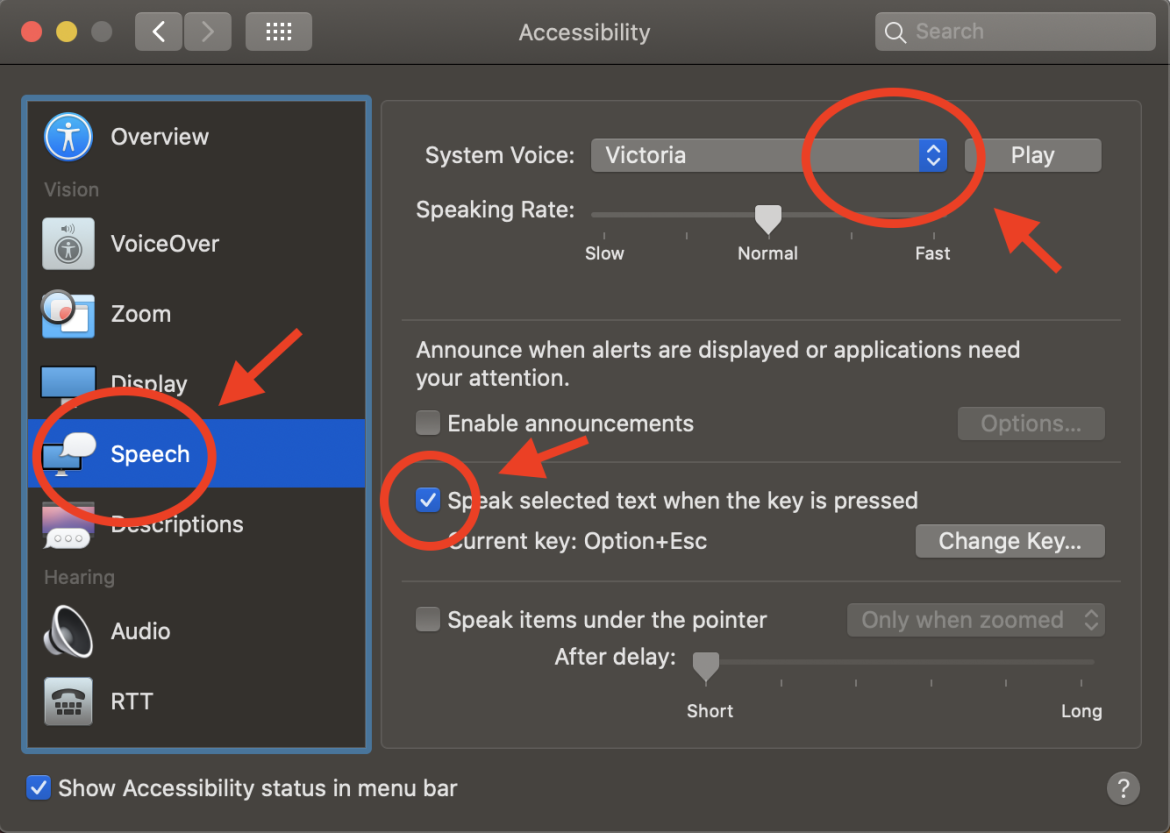To hear selected text read aloud:
- On the Apple menu, click System Preferences.
- Click Accessibility
- Select Speech.
- Select the voice that you want to use.
- Select the “Speak selected text when the key is pressed” check box
- Then click “Set Key to assign a keyboard shortcut” that you want to use to hear text read aloud.